Check out your PC’s system status
HiBit System Information is a free system utility program that enables you to easily extract the data of your PC’s components. Developed by HiBitSoft, this handy little tool displays all of the detailed information regarding your computer. This includes specifications about your hardware and software and goes in-depth with everything categorized underneath the two when you check out its detailed reports. This tool has both a PC-installable version and a portable version.
Simple but powerful
HiBit System Information is pretty much a computer analysis tool that works similarly to other programs of this nature, such as Belarc Advisor. It shows you important information about your PC’s components, such as your operating system version, computer name, and any processes. It features an easy-to-use interface, which only displays three tabs: Summary, Hardware, and Software. The last two include more subcategories for you to check out.
The Hardware section has 10 tabs: CPU, Ram, Motherboard, BIOS, Display, Storage, Printer, Network, Battery, and Other. Meanwhile, Software has 7: Operating System, Security, Processes, Services, System Drivers, Startup, and Installed Programs. Clicking on each of these tabs gives you more details about the corresponding component—although most of these things won’t be too useful for most users. Nevertheless, they can be helpful in certain situations and the app lets you export these.
To do so, simply go to the right-side Menu button and open its drop-down list. There are four options: Refresh, Export to HTML, Dark Theme, and Check for Updates. Clicking on “Export to HTML” opens up a list of checkboxes, letting you choose which component’s information you’d like to include on your exported document. The generated report is simple yet intuitive enough—however, it only makes an HTML file and no other format.
Real-time diagnostics
All in all, HiBit System Information is a great PC analysis tool to use. Unlike some other programs, you don’t need to let it scan your computer—it immediately displays your system diagnostics. While you can’t create any other format for the exported file, it’s easy enough to be viewed on your browser. The amount of data the program gives is pretty great, too. This is a highly recommended app to try out.

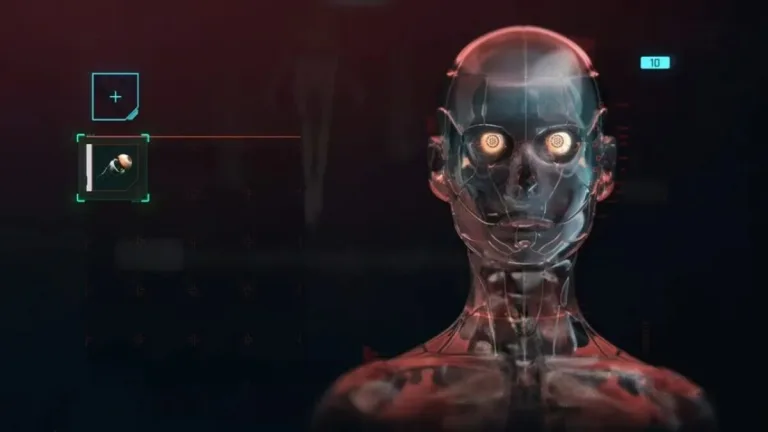









User reviews about HiBit System Information
Have you tried HiBit System Information? Be the first to leave your opinion!